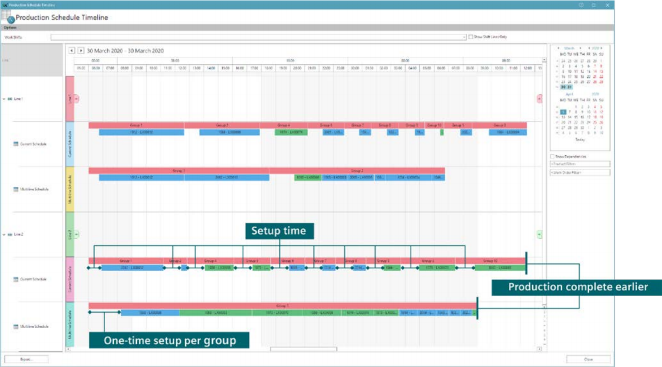服务热线:13360076532
邮箱:sales@yaentek.cn
YAEN Electronics Technology Co., LTD.
Autodesk|Altium|Cadence|Downstream|Graphicode|Keil|Wise|SiemensEDA正版软件授权代理分销商
-
0.00
0.00
An AMS IC physical design environment from Siemens Digital Industries Software
Benefits
•Complete hierarchical physical layout including all-angle and curved polygons
•Fast rendering
•Reads and writes OpenAccess with multi-user support
•Schematic Driven Layout (SDL) that imports netlists and automatically generates parameterized cells and instances them into your design
•Import Cadence Virtuoso technology and display files
•Interactive (real-time) DRC displays violations as you edit
•Cross-probe between schematic, layout and LVS report to highlight nets or devices
•Node highlighting for connectivity visualization
•Object snapping (gravity) for quick, accurate layout
•Increase routing productivity with automated instancing of parameterized cells, real-time net flylines, net completion tracking, geometry marking/highlighting/by net and ECO tracking
•Pad I/O cross reference for easy generation of bonding reports
• Platform independence on Windows or Linux
• Ease of use: Intuitive and quick learning curve
• Unparalleled customer support
• Flexible licensing
-
Tanner S-Edit Schematic Capture
0.00
0.00
Siemens Digital Industries Software helps speed up mixed-signal IC design capture
Benefits•Handles your most complex, full-custom IC schematic capture
•Integration with AFS. Symphony, and Eldo simulators, allowing waveform cross-probing and direct viewing of operating point simulation results in the schematic
•Export formats: SPICE, EDIF, Verilog and VHDL
•Import formats: Native OpenAccess, EDIF, SPICE and Verilog
•Support for inherited connections
•Cross-probe between schematic, layout and Calibre LVS report with net/device highlighting
•Configurable schematic Electrical Rule Checks (ERC)
•Multiple-views per cell including: SPICE, schematic, Verilog, Verilog-A and Verilog-AMS views
•Advanced array and bus support
•Integrated with Tanner L-Edit Schematic Driven Layout (SDL) module to speed the layout and ECO process
• Multiple library support with integrated library browser
• Fully scriptable and expandable using TCL/Tk command language
• Offers easy interoperability with third-party tools and foundry PDKs
• Platform independence on Windows or Linux
• Ease of use: intuitive and quick learning curve
• Unparalleled customer support
• Flexible licensing
-
0.00
0.00
Features and benefits
•A complete 3D MEMS and IC design solution in one unified environment
•25 years’ experience with MEMS tools
•Create a MEMS 3D model from layout
•Highly programmable layout editor with MEMS-friendly capabilities, such as curved polygons
•Parameterized layout generators help create complex MEMS structures
•Complete layer and design geometry visualization
•Easily create, place and align MEMS structures with the alignment toolbar or the L Comp composition library
•Design Rule Checking (DRC) for MEMS manufacturability
•Import DXF with boundary reconstruction and export DXF
•SoftMEMS Tools Upgrade Option:
–Advanced 3D analysis tools: mechanical, thermal, acoustic, electrical, electrostatic, magnetic and fluidic analysis
–System-level simulation, co-simulation of IC design and MEMS device
–Automatically generate behavioral models of MEMS device from 3D analysis results
•Platform independence on Windows or Linux
•Ease of use: intuitive and short learning curve
•Unparalleled customer support
•Flexible licensing
-
0.00
0.00
Benefits
•Supports Siemens PDKs and iPDKs
•Supports interoperability with 3rd-party IP
•Complete, hierarchical physical layout editor
•Standard interface to Calibre physical verification tools
•Supports curved polygons and all-angle geometries
•Fast rendering
•Object snapping (gravity) for quick, accurate layout
•Platform independence with Windows and Linux support
•Ease of use: intuitive and quick learning curve
Photonic-specific benefits
•Supports production-level photonic design
•Layout-centric flow with built-in netlisting
•Waveguide generation and editing:
–Waveguide length editing
–Multiple waveguide types
–Waveguide crossing insertion
•PDKs available from multiple photonic foundries
•Supports multiple photonics simulators
-
0.00
0.00
Verification and simulation tools from Siemens Digital Industries Software
-
0.00
0.00
Tanner L-Edit MEMS,它是一种高级版图编辑器,具有曲面多边形和任意角度布尔运算等能够支持 MEMS 版图设计的功能。与其他专为机械工程而设计的 CAD 工具不同,L-Edit MEMS 可显示掩膜的 Clear 和 Dark 区域。因此,您可以快速绘制和编辑掩膜,然后轻松查看不同的掩膜组合,以检查它们的重叠和交互情况。利用众多强大的功能,例如出色的曲线支持、交互式 DRC、布尔运算、对象捕捉和对齐,您可以更高效地开展工作,以节省时间和成本。L-Edit MEMS 支持对任意形状、任意曲线的多边形执行复杂的布尔运算和派生层操作,提供了更高的精度。可针对对象组执行 AND、OR、XOR、减法、扩展和收缩等运算和操作。这样,只需要几个轻松绘制的对象,便可快速创建完整、复杂的 MEMS 曲面图形。
总结
Opcenter™ Scheduling SMT 软件是一种面向电子制造行业的计划和排程工具, 旨在帮助计划人员与车间生产执行无缝 衔接。Opcenter Scheduling SMT 可为工 厂计划人员提供支持,帮助他们生成生产计划,同时适应动态的制造环境,充 分考虑到制造阶段发生的频繁实时变更, 特别适用于多品种、小批量的生产,或者在引入新产品时。
Opcenter Scheduling SMT 是 Siemens Digital Industries Software (西门子工业软件)公司提供的综合、集成式的软件服务,属于 Xcelerator 产品组合的一部分,它可组合以下三个 来源的数据:
(1) 设备、生产线配置和资 源可用性(来自车间) ;
(2) 工单、排程 和工时(来自企业资源计划 (ERP) 系统);
(3) 物料可用性和位置(来自供应链) 。
通过组合这三个数据源,可以实现准确的短期排程,同时创建生产计划,其中包括每条生产线的分组、静态进料器设 置、台车使用、看板 / 在制品 (WIP) 和资 源分配。Opcenter Scheduling SMT 将直观 的约束定义与紧密的 SAP 集成组合在一 起,成为一种高效、易用的决策支持工 具,能够显著提高制造效率,提供合规 性支持。Opcenter Scheduling SMT 可 以与 Opcenter Advanced Planning and Scheduling (APS) 集成在一起。集成两者时,其能够从Opcenter APS 读取工单和日历信息,并更新排程。
优势
• SMT 生产线分组优化,通过最大程度 地减少制造多种产品时的设备设置时 间,优化生产效率
• 提供完整的流程覆盖范围,包括 SMT、 测试、手工和装配 / 成品组装
• 使用假设分析仿真, 实现对生产线故 障情景的即时响应
• 提供长期规划、产能预测以及新设备 投资评估的协助,帮助降低风险
• 提供实际与计划的实时性能分析, 实 现对瓶颈的快速响应
• 包括基于实际工厂产能的符合实际的 SMT 生产排程





优势
• SMT 生产线分组优化,通过最大程度 地减少制造多种产品时的设备设置时 间,优化生产效率
• 提供完整的流程覆盖范围,包括 SMT、 测试、手工和装配 / 成品组装
• 使用假设分析仿真, 实现对生产线故 障情景的即时响应
• 提供长期规划、产能预测以及新设备 投资评估的协助,帮助降低风险
• 提供实际与计划的实时性能分析, 实 现对瓶颈的快速响应
• 包括基于实际工厂产能的符合实际的 SMT 生产排程
总结
Opcenter™ Scheduling SMT 软件是一种面向电子制造行业的计划和排程工具, 旨在帮助计划人员与车间生产执行无缝 衔接。Opcenter Scheduling SMT 可为工 厂计划人员提供支持,帮助他们生成生产计划,同时适应动态的制造环境,充 分考虑到制造阶段发生的频繁实时变更, 特别适用于多品种、小批量的生产,或者在引入新产品时。
Opcenter Scheduling SMT 是 Siemens Digital Industries Software (西门子工业软件)公司提供的综合、集成式的软件服务,属于 Xcelerator 产品组合的一部分,它可组合以下三个 来源的数据:
(1) 设备、生产线配置和资 源可用性(来自车间) ;
(2) 工单、排程 和工时(来自企业资源计划 (ERP) 系统);
(3) 物料可用性和位置(来自供应链) 。
通过组合这三个数据源,可以实现准确的短期排程,同时创建生产计划,其中包括每条生产线的分组、静态进料器设 置、台车使用、看板 / 在制品 (WIP) 和资 源分配。Opcenter Scheduling SMT 将直观 的约束定义与紧密的 SAP 集成组合在一 起,成为一种高效、易用的决策支持工 具,能够显著提高制造效率,提供合规 性支持。Opcenter Scheduling SMT 可 以与 Opcenter Advanced Planning and Scheduling (APS) 集成在一起。集成两者时,其能够从 Opcenter APS 读取工单和日历信息,并更新排
程。

图 1:Opcenter Scheduling SMT 解决方案组合了以下三个来源的数据:(1) 设备、生产线配置和资 源可用性(来自车间);(2) 工单、排程和工时预测(来自企业资源规划 (ERP) 系统);(3) 物料可 用性和位置(来自供应链)。


图 2:您可以轻松地控制优化参数,例如交期、生产时间和换线,然后对情景进行比较。

图 3:使用 Opcenter Scheduling SMT,轻松生成最佳产品分组,从而最大程度提高效率。
直观易用的生产排程
使用简单而全面的模型来设计约束,让您能够在工厂中快速设置所有表面贴装技术 (SMT) 和手动工站,为进行仿真奠定基础。您可以轻松地控制优化参数,例如交期、生产时间和换线,然后对不同情景进行比较。然后,您可以选择最符合自身需求的排程。
帮助满足交期和避免停机的有效工具
使用实际和计划的性能跟踪,快速对变 化做出响应,让您能够检测潜在瓶颈和 避免停机。您还可以导入班次排程或添 加更多生产线,进而了解此类变化会对 您满足交期的能力产生何种影响。您可 以更新排程,例如添加班次或控制可用 生产线数量,以分析它们对延迟交付的 影响。然后,您可以通过导出日历文件, 与工厂共享您的排程,以进行监控和提 供可视性。
利用假设分析情景来优化排程
您可以基于不同的情景(例如,添加未排程的工单、缺少进料器等资源、物料延迟到达),轻松地进行快速优化,为计划人员的决策流程提供支持。您还可以基于计划物料到达和物料位置数据,创建更多的假设分析情景,这些数据可通过 SAP 和 Valor™ Material Management软件的集成来予以导入。
多生产线工单和产品分组
Opcenter Scheduling SMT 可用于生成最 佳产品分组(系列设置或集群),将设 备生产能力、进料器可用性、工单优先 级和元件范围都纳入考虑范围。
快速入门
Opcenter Scheduling SMT 提供与一系 列 SMT 生产解决方案和 Valor™ Process Preparation 软件的内置连接。这可以让 您快速入门,提供简化的日常工作流程。

图 4:与 SAP 集成时,Opcenter Scheduling SMT 能够节省开发定制接口通常需要的时间和工作量。
与 SAP 的无缝集成
与 通用 的制造排程解决方案不同,Opcenter Scheduling SMT 让您能够节省 在 SAP 和排程流程之间进行协调所需的时间和工作量。您只需配置 SAP ProcessIntegration (PI) 模块的位置和参数,即可从 SAP ERP 提取工单、要求的交付日期、发布数据和物料库存水平。
您还可以通过选择要导入的数据和导入的位置,从 SAP 更新零件料盘数量。可显示工单上每个零件的需要数量,以及库存水平和执行工单之后的剩余数量。
优化的在制品 (WIP) 系统要求
为了避免在制造的不同阶段存在过多数量的 WIP 和半成品,可以使用 OpcenterScheduling SMT 来生成最佳 SMT 生产计划,达到预定义阶段中的指定数量。
简单的配置包括为整个生产流程中的 每个标准元件和半成品分配最小和最 大 WIP 数量的选项。您还可以通过定义 过高存储成本,确定不足或超过定义的 WIP 数量带来的成本负担,从而达到降 低成本的目的。
Opcenter Scheduling SMT 中的 WIP 优 化是使用智能多生产线界面执行的,无 论总数量是否在定义的阈值范围之外, 该界面都会显示元件和半成品。

图 5:通过生成最佳排程,达到预定义阶段中的指定数量,可以避免在制造的不同阶段存在过多数量的 WIP 和半成品。
系统要求
• 第七代英特尔酷睿 i5 处理器
• 16GB 随机存取内存 (RAM)
• 双倍数量的 RAM 用作虚拟存储器 (分页文件大小)
• 50GB 磁盘空间
• Windows 10

工业软件
国产替代方案
Sailwind
塔格特Target2000
浩辰Gstar CAD
浩辰Gstar 3D
ZWSOFT中望CAD
ZWSOFT中望3D
天河THCAD
Foxit福昕PDF
望友DFx | CAM365

进口正版工业软件
Altium Designer
Valor Process Preparation
Teamcenter Rapid Start
AutoCAD | Inventer
地点:深圳市龙岗区城投商务中心316
联系电话:133 6007 6532
邮箱:sales@yaentek.com
应用领域
手机通讯
网络机顶盒
汽车电子
新能源
国防军工
工业控制
消费电子